If you are a Solution Architect or want to start your career in Solution Architecting on Amazon Web Services (AWS) platform, and planning to take the AWS Certified Solution Architect – Associate exam, then read this article where I discussed how to prepare for the exam.
Here I’ve shared tips from my personal experiences on how to study and which all areas to cover. I hope that will help you get well prepared for the exam.
About the Exam
AWS Certified Solution Architect – Associate is an intermediate level exam. From February 2018, AWS has introduced a new format for the exam which can be found at the official certification page.
Prerequisites
AWS recommends you have about one year of hands-on experience designing available, cost-effective, fault-tolerant, and scalable distributed systems on AWS. But there is no prerequisites that you need to meet prior to taking this exam.
If you don’t have prior experience working with AWS, then you can follow these learning activities:
- Create your own AWS account (free) at http://aws.amazon.com/free. This is a free account as long as you stay within the free tier usage. For more details, do visit the link.
- Learn AWS online courses from different sites like Pluralsight, Linux Academy, Lynda, Coursera, A Cloud Guru etc. and make sure to do enough hands-on learning activities to gain the confidence. Qwiklabs is a great place for hands-on practices.
- Though it is not necessary to take the AWS Certified Cloud Practitioner exam, but passing that beginner level exam will bring confidence for taking the associate level exam.
- Take the AWS Solutions Architect Associate – Practice exam which costs $ 20 USD before taking the final exam.
Taking the Exam
The old exam pattern is retired in August, 2018. Following are the high-level details about the exam:
| Length | 130 minutes |
| No. of questions | 65 (Multiple-choice, multiple-answer) |
| Cost | $ 150 USD |
You get 2 minutes per question, however I recommend to target to spend 1 minute per question. If any question is taking longer time then mark that for review and proceed for the next question. This way you can cover all the questions first and later you can revisit the questions which you had not answered earlier. Also, you will have the opportunity to go back and change the answer of any question.
Pro-Tips
Question Format
There are two types of questions – i) single answer and ii) multiple answers.
In single answer type question, you choose one single answer from a list of say 4 answers. In the other type, you may have to choose say 2 answers from a list of say 5 answers.
Testing Center
You have to take this exam at a testing center (PSI or Pearson VUE). These centers are located in most of the major cities. Check the nearest center in your locality and choose the time and date to book an exam.
You need 2 identity proofs – at least one with photo. You need to empty your pocket before entering into the room to take your exam. They will provide you locker where you can put your belongings e.g. wallet and lock it. They provide you pencil and paper for your rough work which I never used. But you have to return that at the end.
Once you enter the exam room, they will log you in into a PC and you need to check if your name and the test that you are taking mentioned on the screen are correct or not. Next you need to agree the AWS Terms which essentially says you are not going to disclose the questions in the exam. Once you agree, your exam starts, timer begins, you get your first question and a clock on your screen starts showing how much time is left.
When you are done, you can submit all the answers. If not, then at the end of 130 minutes your answers are automatically submitted and it shows your results.
Question Breakdown
Exam questions are divided into 5 domains following the Well Architected Framework where each domain corresponds to a pillar in the framework:
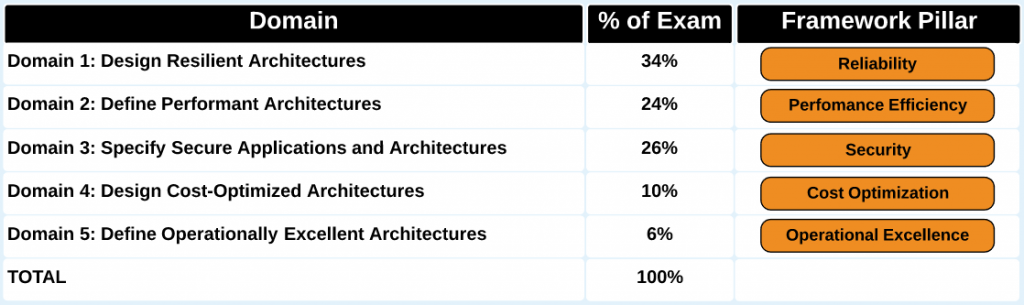
Study and Learning
As a Solution Architect, you should know the best practices for designing highly available, cost-effective, fault-tolerant, and scalable distributed systems on AWS. The Well Architected Frameworks was created for Solution Architects to be able to have a set of principles or best practice recommendation to follow when designing an architecture for AWS workloads.
To know the best practices, read AWS White Papers and most importantly these two important ones:
I highly recommend to read AWS Documentation to make your concept clear. Refer AWS CLI Reference Guide to learn about its capabilities and usage.
Stay Tuned
Cloud is a moving target. New services and features are continuously getting added to it. Subscribe to the Most Recent Announcements from AWS to stay tuned.
Following are some topics from key services which you should have good understanding and hands-on experiences on designing solutions following the best practices recommendations:
Security, Identity & Governance
Identity and Access Management (IAM)
It’s a very important services which is integrated with mostly all other services. Learn the different components in IAM and how to work with those.
- Root account, User, Group, Role, Policy, Policy Document, Permissions
- Best Practices guidelines to secure accounts, MFA, Password Policies
Cognito
- Controlling user authentication
GuardDuty
- Threat detection
- Monitoring malicious activity
Certificate Manager
- Managing SSL/TLS Certificates
Key Management Service (KMS)
- Encrypting and managing keys and credentials
CloudHSM
- Generating and using own encryption keys
Directory Service
- Different Types, and usefulness of each of the types
WAF & Shield
- Safeguarding applications
Management & Governance
CloudWatch
- Monitoring, Metrics, Custom Metrics, Rules
- Integration with other services e.g. EC2 Auto-scaling
CloudTrail
- Logging, Integration with CloudWatch, Investigating Logs
CloudFormation
- Infrastructure as Code, Automating Infrastructure Provisioning
- Stack, Automating solution deployment e.g. WordPress
Config
- Configuration management
OpsWorks
- Chef, Puppet
Trusted Advisor
- AWS’s recommendation service to optimize resource utilization
Compute
EC2
- Instance provisioning, bootstrapping, AMI, EBS, Snapshot, Placement Group
- Instance Type, Instance Family, Instance Role, Security Group, Key Pair
- Auto-scaling Group, Launch Configuration, Launch Template, Elastic Load Balancer
ECS & EKS
- Comparison between these two, Docker, cluster, container, container registry
- Running application on container
Lambda
- Serverless Architecture design, Event-driven Architecture design
- Integration with API Gateway
- Exercise e.g. extracting keyword from text using Lambda
EFS & FSx
- Creating File System, mapping network drive
Elastic Beanstalk
- Deploying Application, Versions
Virtual Private Cloud (VPC)
- VPC, Subnet, Route Table, NACL, Security Group, Internet Gateway, NAT
- VPC Peering, VPN, Direct Connect, Bastion Host
CloudFront
- Distribution
Route53
- Hosted Zone, Managing Records, Routing
- Health Check, Failover from EC2 Web App to S3 Static Website
API Gateway
- Integration with Lambda, CloudFront
Direct Connect
- Dedicated network connection from on-premises to AWS
Developer Tools
CodeStar
- How it helps developers quickly develop, build and deploy applications
CodeCommit
- How to use source code repository
CodeBuild
- Automating code building
CodeDeploy
- Automating solution deployment
CodePipeline
- CI/CD Pipeline
Database
Relational Database Service (RDS)
- Creating database, managing database, Snapshot, Parameter group
- Multi-AZ deployment, Read replica
DynamoDB
- NoSQL database, Table, High Scalability and Performance, Partition
- Eventual Consistency, Session state storing in DynamoDB
ElastiCache
- In-memory caching, Redis, Memcache
Redshift
- Data warehouse solution, executing queries on large database
Migration & Transfer
Database Migration Service
- Cross engine database migration
Snowball
- Large data transfer
DataSync
- Automating data transfer
Storage
Simple Storage Service (S3)
- Bucket, CLI, Bucket Policy, Life-cycle Policy, Cross-region Replication, Events
- Static Web Hosting, Creating backup and Archiving Solution in S3
- Storage Classes, Glacier
Storage Gateway
- Hybrid storage solution
AWS Backup
- Automating back-up
Application Integration
Step Functions
- Coordinating multiple services
Simple Notification Service (SNS)
- Topic, Subscriber, Usefulness, Event-driven Architecture design
- Integration with other services e.g. S3
Simple Queue Service (SQS)
- LIFO, FIFO
- Decoupling components
Simple Workflow Service (SWS)
- State tracker and task coordinator
Media Services
Kinesis Video Stream
- Streaming videos from connected devices to AWS
- Analytics, ML
Analytics
Athena
- Quering S3
Elastic Map Reduce (EMR)
- Big data processing, analytics using managed Apache Spark and Hadoop
CloudSearch
- Customized search capabilities into applications
Elasicsearch Service
- Hosted Elasticsearch
Kinesis
- Handling real-time streaming data
Data Pipeline
- Data processing between services
AWS Glue
- ETL
AWS Cost Management
AWS Cost Explorer
- Visualizing AWS cost and usage
AWS Budgets
- Controlling AWS cost and usage
Customer Engagement
Simple Email Service (SES)
- Email sending service
After You Pass
There are lot of things which you get after you pass this certification exam.
Email Confirmation
First of all, you receive an email confirmation about the completion of your exam, and it mentions that you are now “AWS Certified”. The email says that it might take up to 5 business days to get your exam result available in you’re a/c, however I got it in the next 2 days.
AWS Certificate
Login to your certification page and go to Achieved Certifications tab. You will find link to your Certificate in PDF format like me.
AWS Logo
You also get a bunch of AWS Certified Solutions Architect – Associate logos and tags in different file formats which you can use to highlight your skills on your resume. Check the Logo usage guidelines for more details.
Digital Badge
Go to Digital Badges tab where you can find your available badges which can be shared via social media sites (such as Facebook, LinkedIn, and Twitter).
Transcript
Go to Share My Transcript tab, where you can create and share your transcript via email, to verify and showcase your AWS Certification achievement.
Benefits
Apart from the certificate and logs, you get pretty cool other benefits which for that you need to go to Benefits tab.
AWS Certified Associate: Store Access
You gain exclusive access to purchase AWS Certified branded items. Go to the link provided and register for an account. After signing in there, go to the Account > My AWS Certifications tab and use the code provided.

But remember, these are not free.
AWS Free Practice Exam Voucher
AWS also gives you a voucher for a free AWS practice exam which you can take in a later point in time. Use the code provided there.
AWS Certification SME Program
You can be an AWS Certified Subject Matter Expert in which you get to attend multi-day workshops in which you will help create, validate, and review questions for AWS Certification exams. Refer the link provided for more details.
AWS Certified Exam Discount Benefit
You also get 50% discount on your next exam which could help to take your AWS certification to the next level.
Bottom Line
I’ve cleared multiple certifications (both associate and professional levels) on different Cloud technologies and realized that there is no short-cut to achieve that. The only things that are required to clear these exams are your knowledge and understanding of context. Most of the questions in this exam will be scenario based where they will make you think and choose the best possible answers isolating them from the incorrect answers (they call as “distractors”). You can only expect a very few direct questions. So, in every question you need to understand the context and apply your knowledge to solve that puzzle.
But if you prepare well and get your hands dirty on the key services I mentioned above, you will succeed. All the best for your exam!
Did you appear for the exam? Then please share your experience in the comments below.

![AWS Certified Solution Architect – Associate: Exam Guide [2019]](https://urbancodex.com/wp-content/uploads/aws-certified-solutions-architect-associate-certification.png)
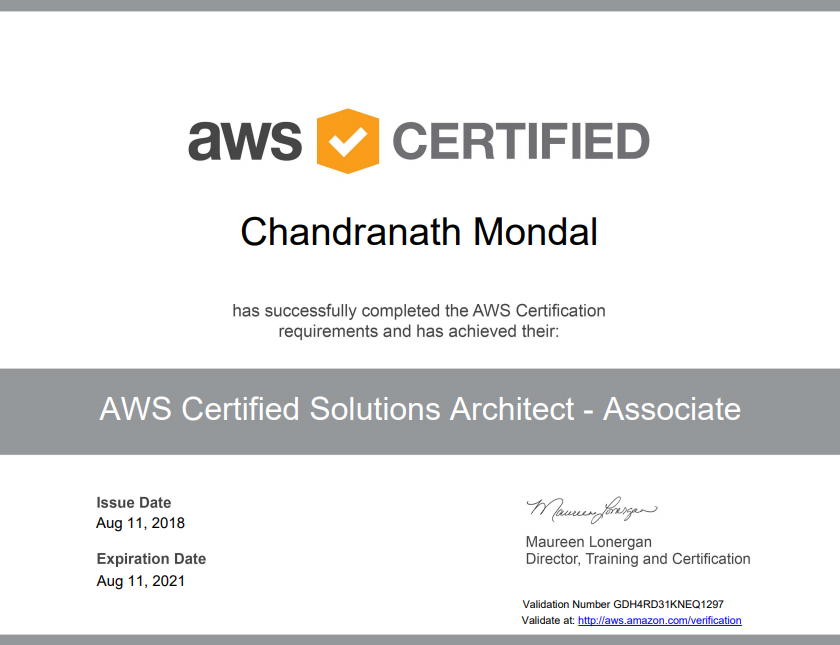
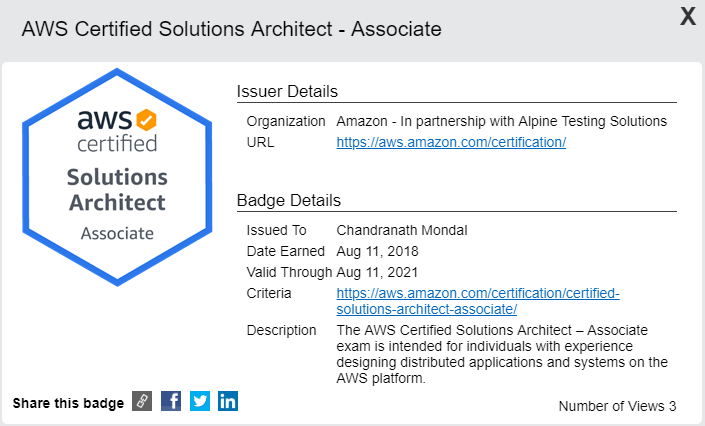
![OCI Foundations 2020 Certified Associate: Exam Guide [2020]](https://urbancodex.com/wp-content/uploads/oci-foundations-2020-certified-associate-300x300.png)
![Alibaba Cloud Associate Cloud Security: Exam Guide [2020]](https://urbancodex.com/wp-content/uploads/alibaba-cloud-associate-cloud-security-certification-300x200.png)
![OCI 2019 Certified Architect Associate: Exam Guide [2020]](https://urbancodex.com/wp-content/uploads/oci-2019-certified-architect-associate-300x300.png)
It is good
Thanks!