Ever wondered of making loan EMI payment using a credit card? That too when the loan is like a home loan or so and from a regular financial institute? You might be thinking that’s not possible. As credit card itself is a loan product then how can it be used to pay for another loan! But I’m going to reveal the secret to make that happen. I’m sure that you will not find anything like this trick in the entire internet.
Who should read this?
Here I’m not promoting any bank but if you have any loan from Bajaj Housing Finance like me and/or want to know how I make the EMI payments using credit cards, then grab your favorite beverage, today you will learn the exclusive tricks to make that happen.
How I used to pay my EMIs earlier
When you borrow a loan, you need to give standing instruction so that your loan issuer can deduct the monthly EMIs via ECS (Electronic Clearance System) from your savings bank account. I also did the same, and initially they were deducting the EMI amount from my savings account every month. As usual, there was nothing that I was earning from these ECS payments.
How I pay now
But, I found a smarter way where I can use my credit cards to make these payments. And as a result, I can make a significant amount of savings in the form of reward points, cashback, etc. depending upon which card I use.
But how it works?
For a Bajaj Housing Finance loan, you can make advance payment towards your EMIs. It works like this:
Say, for example – your monthly EMI is Rs. 10,000. You can make an advance payment of Rs. 10,000 using your credit card. This amount will be credited to your account under advance payment. On the day of your ECS payment, Bajaj Housing Finance will adjust the amount from the EMI. As a result, it becomes NIL so they don’t charge your saving account.
As you guessed, I do this every month! 😀
Steps to follow
Step 1: Login to your account
Login to your Bajaj Housing Finance loan account:
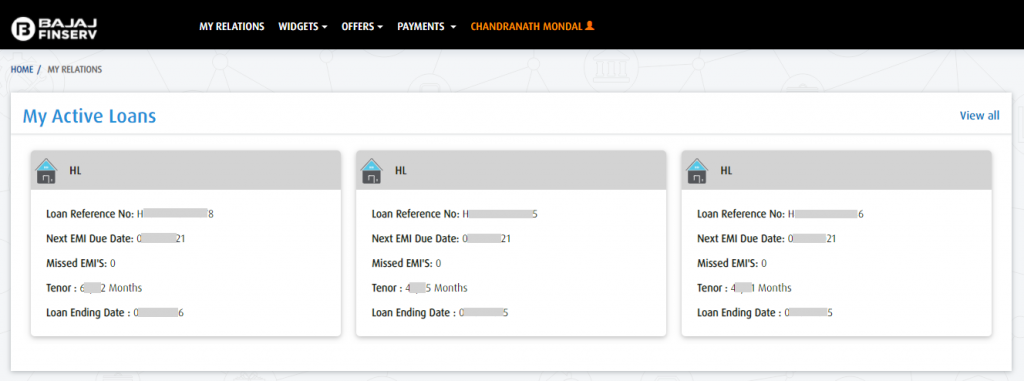
I have multiple loan accounts as shown above. Click on the loan account for which you want to make advance EMI payment.
Step 2: Click Online Payments
You loan account details page will open.
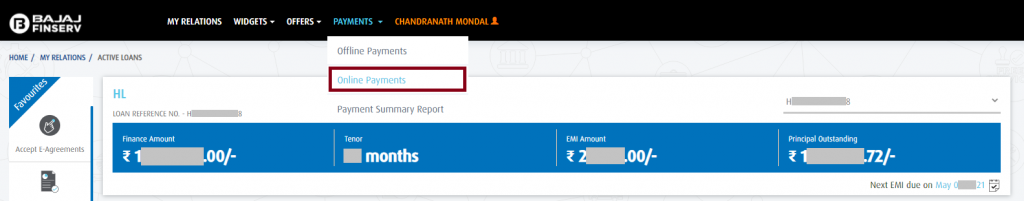
Go to the PAYMENTS menu from the top and click on Online Payments.
Step 3: Select Advance Payment
Different payment types will displayed:
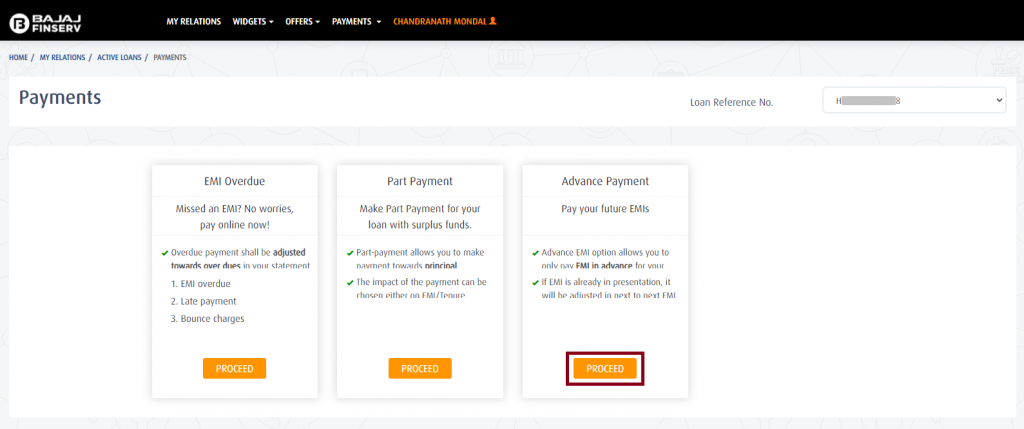
Click on PROCEED under the Advance Payment option.
Step 4: Confirm advance payment
You will be asked to confirm the advance payment.
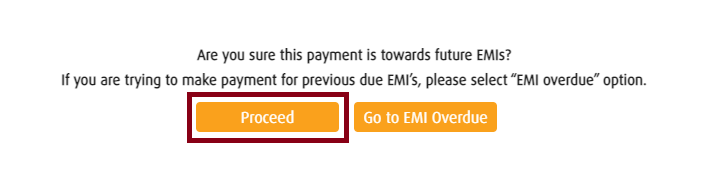
Click on Proceed.
Step 5: Enter amount
Enter the amount you want to pay. Please note, the amount has to be greater than or equal to the EMI amount.
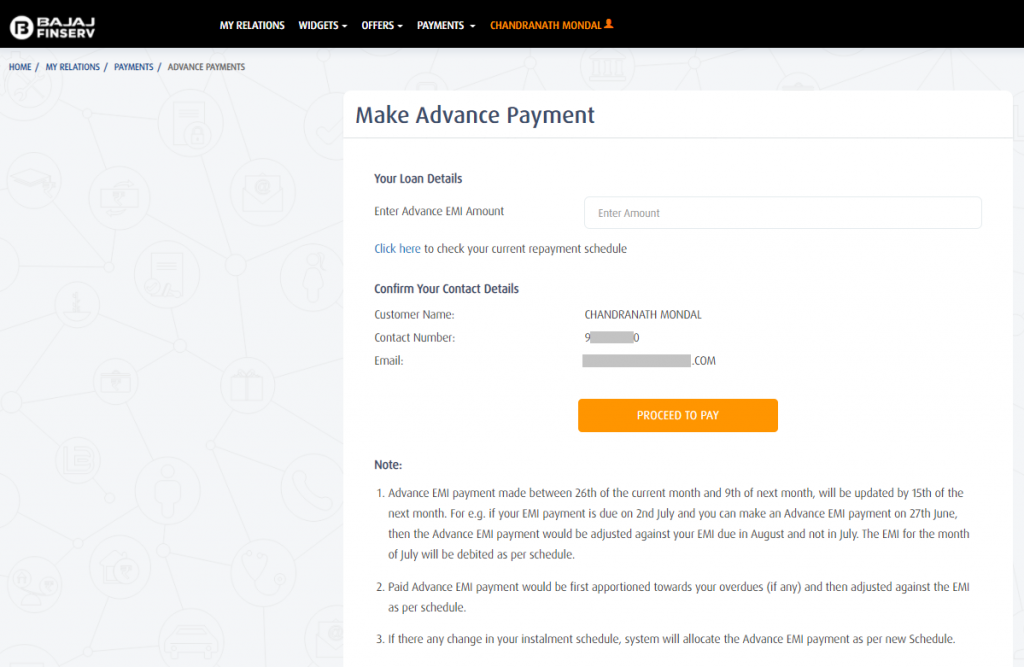
After entering the amount, click on PROCEED TO PAY.
Step 6: Select BharatQR payment method
The payment page opens. This is where you apply the trick.
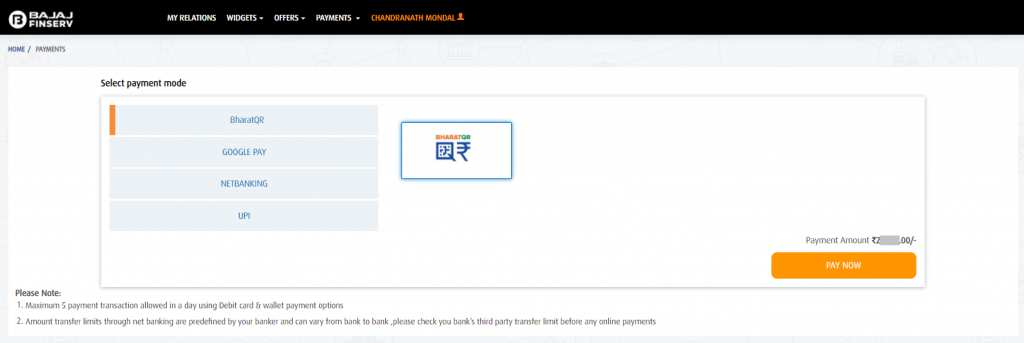
As you see, Credit Card is not a valid payment mode. Let’s select the BharatQR payment mode and click on PAY NOW.
Step 7: QR Code generates
A QR Code will displayed on your screen.
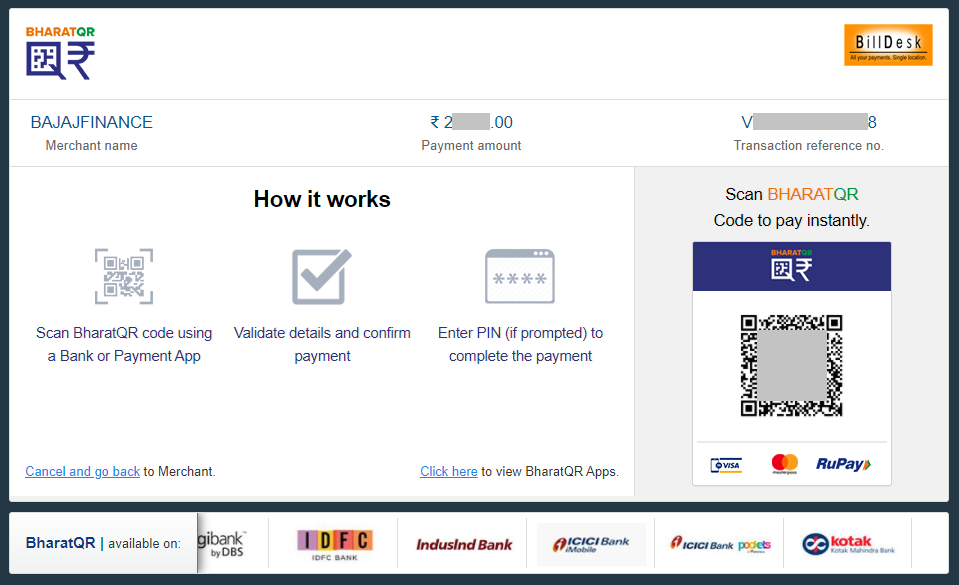
The list of all supported Apps can be found on this page. As you see, currently Visa, Master Card and Rupay networks are supported.
Step 8: Scan QR Code
I use HDFC PayZapp.
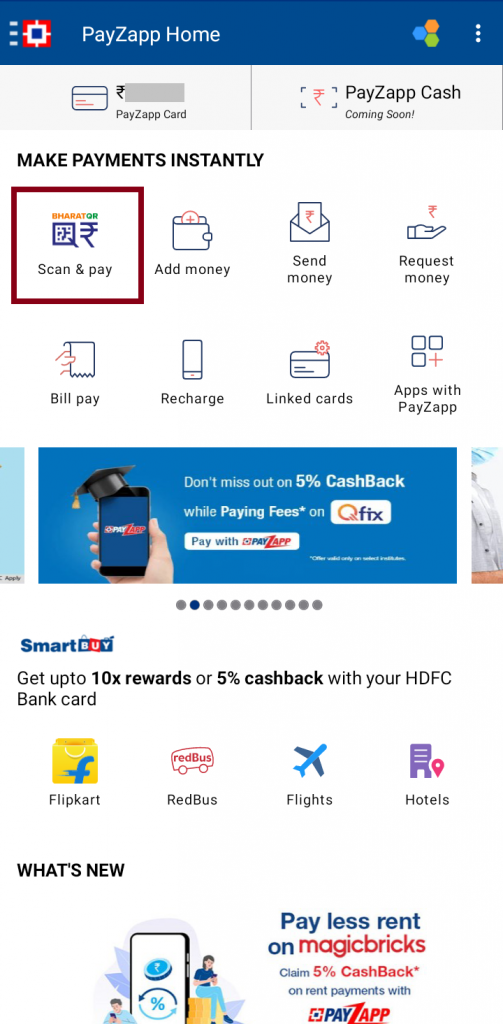
If you also use it then tap on Scan & Pay option.
Step 9: Verify details
The amount will be displayed. You can check the Merchant QR details by tapping the link.
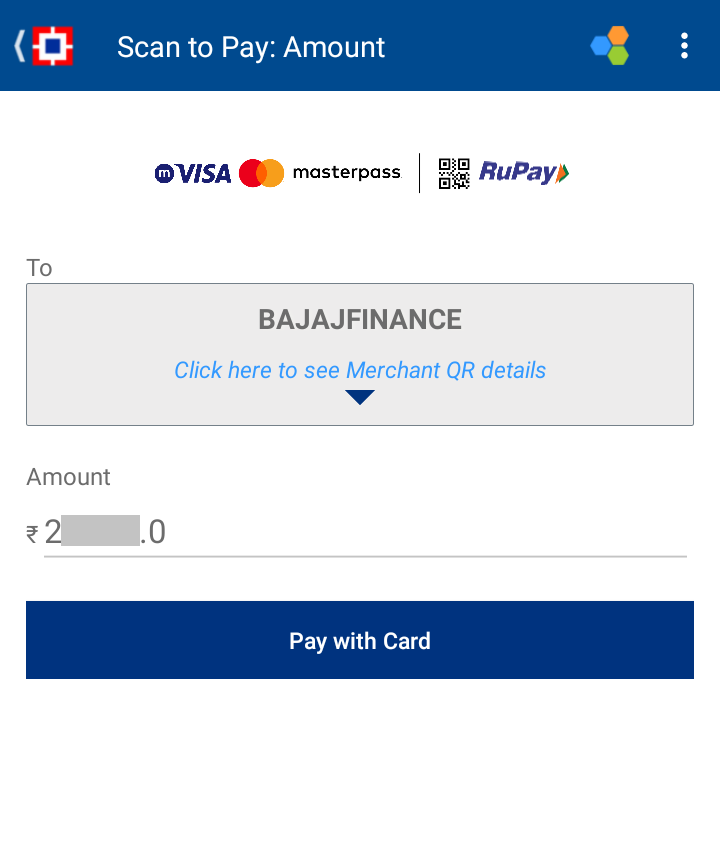
Tap on Pay with Card.
Step 10: Pay with Credit Card
If you have already kept the Credit Card added, then go to Linked Cards and you will see all of your linked cards.
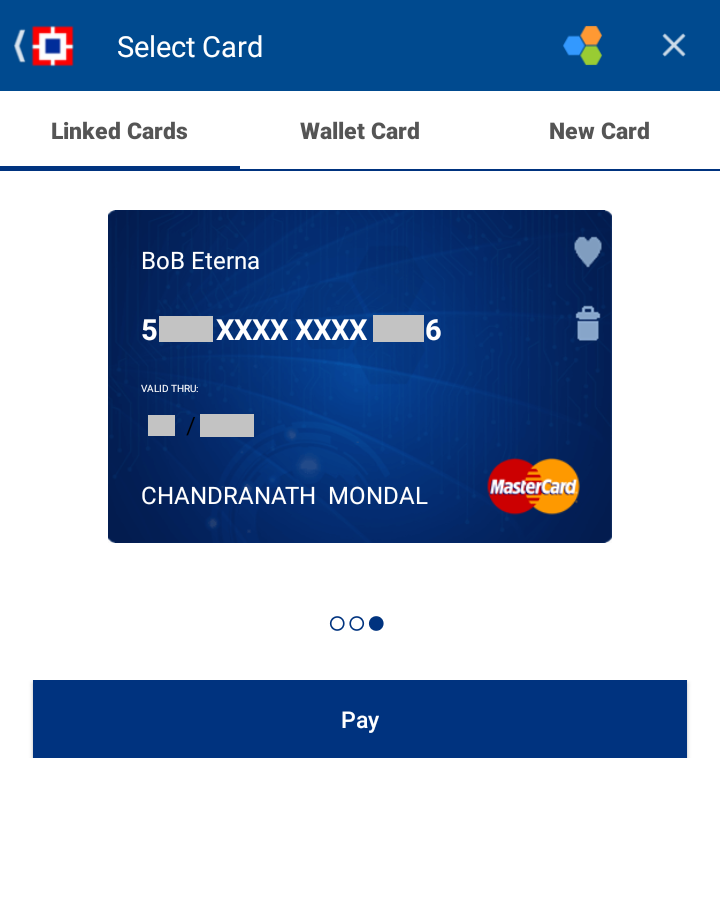
Select the right one and tap on Pay.
Step 11: Enter CVV
Depending upon your card, the app might ask you to enter the CVV code.
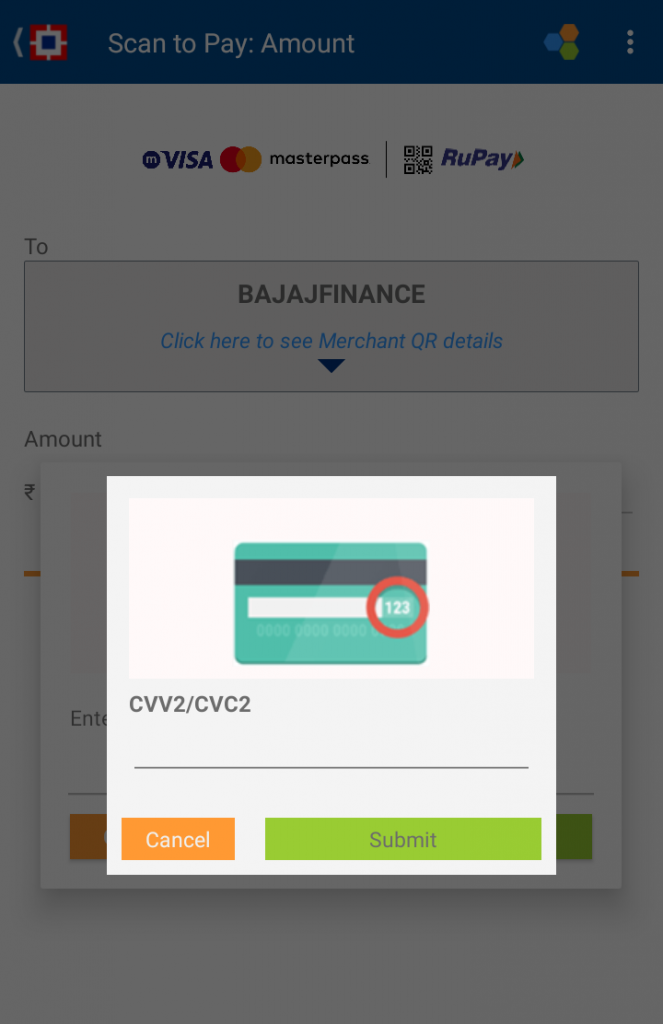
Enter the CVV code of your card and tap on Submit.
Step 12: Enter OTP
You will receive an OTP on your registered mobile no. to complete the transaction.
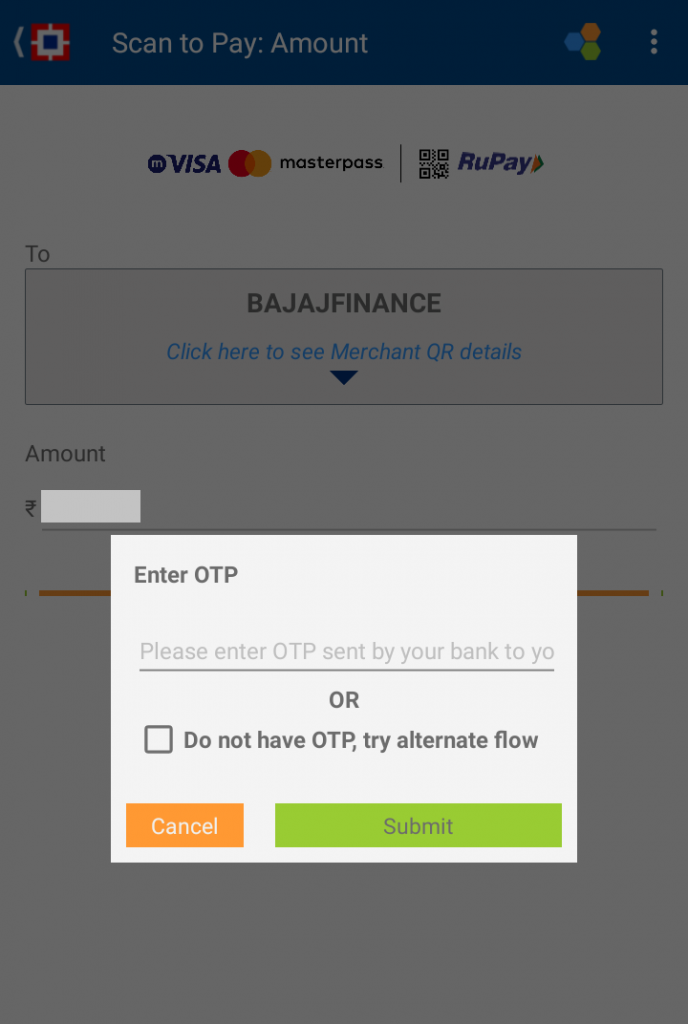
Enter the OTP and tap on Submit.
Step 13: Payment Complete
Now your payment is complete.
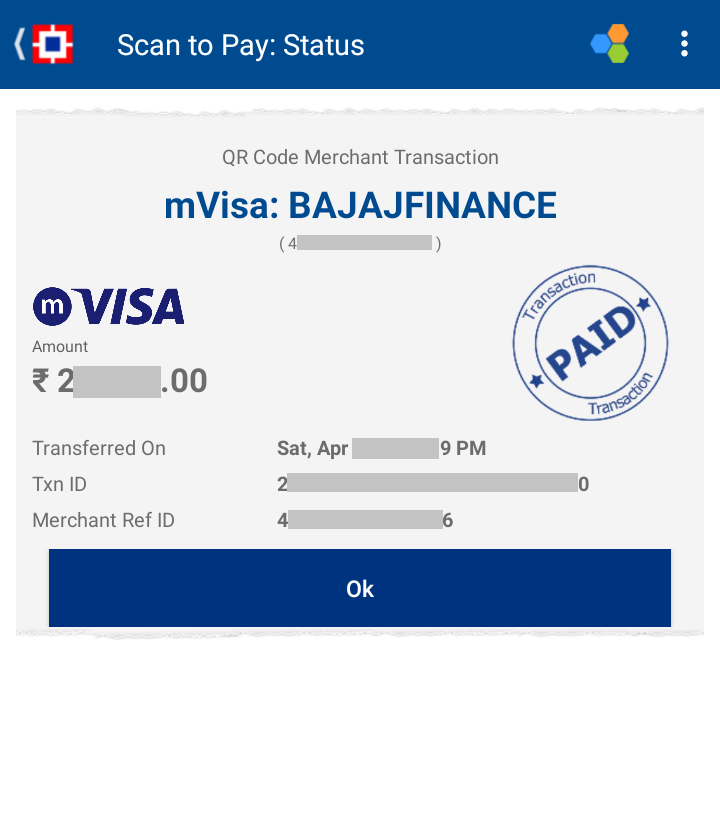
You can tap on Ok to close this.
Step 14: Transaction Successful
Once the payment is complete, the Bajaj account page gets refreshed automatically and shows that the transaction is successful.
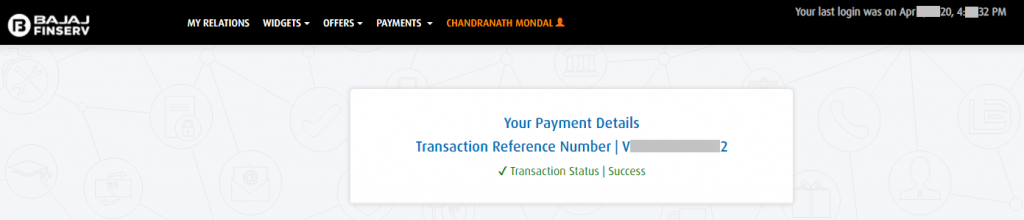
Step 15: Check the payment
Go to you account page and check the payment.
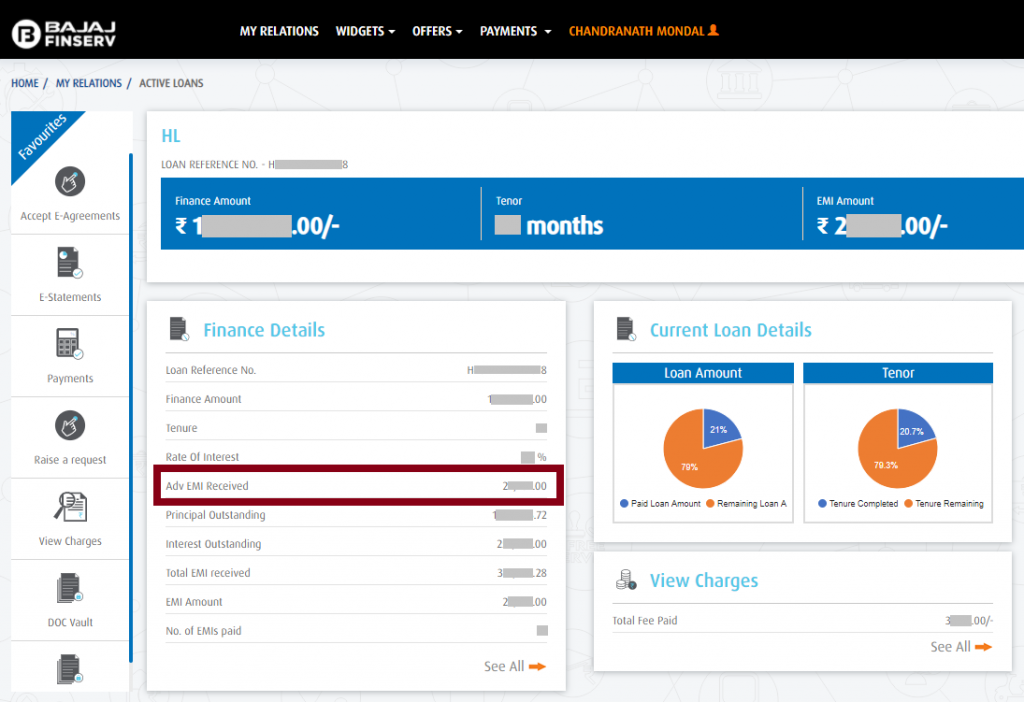
The amount will be reflected in the Adv EMI Received field. Sometime, it might take few minutes and/or you may need to logout and login to view the updated amount.
How much I save?
I save ~Rs. 25K using Bank of Baroda Eterna credit card. Your savings totally depends upon the card you use.
Bottom Line
Why wait? If you are a Bajaj Housing Finance customer then start using your credit card from next month onwards. You can thank me later 😎
How did you find this trick? Do you know any other tricks similar to this or any other banks where you can use your credit card to make loan EMI payments? Please share your comments below.





Thanks for the helpful tips and tricks you share! Truly appreciate it!
This one will help me very soon, in near future. I didn’t know there was a way to pay using QR code via CC. I’ll try this.
Thanks again!! 😇